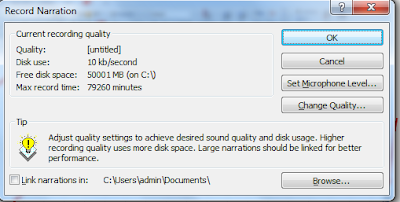MSPowerPoint Slide Show Tab – With the
From Current Slide – Use this option to run and view the slide page that appears in the front screen in your file.
Custom Slide Show – Use this option to set many slides present in your slide in the order arranged according to you.
Hide Slide – अपने Slide Page में उपस्थित अनेको Slides में से किसी slide को रन करते समय प्रस्तुत न करना हो तो उस Slide को Select करके इस Option को Click करते है । जिससे वह Slide Hide हो जाता है और Presentation करते समय वह Slide दिखाई नहीं देता।
Rehearse Timings – Slide में बनाये गए Matter को समय set करते हुए Present करने के लिए इस Option का प्रयोग किया जाता है।
F
help of Slide Show Tab in MSPowerPoint, you can see the animation effect done on the slide page in different ways, in this we can set our slide page according to the presentation.
- From Beginning
- From Current Slide
- Custom Slide Show
- Set Up slide Show
- Hide Slide
From Beginning – When we give Animation Effect in our slide and we want to get the slide show ie run or give presentation then we use this option.
From Current Slide – Use this option to run and view the slide page that appears in the front screen in your file.
Custom Slide Show – Use this option to set many slides present in your slide in the order arranged according to you.
Set Up slide Show – हमारे द्वारा की गयी सेटिंग को लगातार रन करते हुए देखने के लिए इस Option का उपयोग करते है।
Hide Slide – अपने Slide Page में उपस्थित अनेको Slides में से किसी slide को रन करते समय प्रस्तुत न करना हो तो उस Slide को Select करके इस Option को Click करते है । जिससे वह Slide Hide हो जाता है और Presentation करते समय वह Slide दिखाई नहीं देता।
Record Narration – हमारे द्वारा बनाये गए Presentation को तथा उसके Sound को Record करने के लिये इस Option का प्रयोग करते है।
Rehearse Timings – Slide में बनाये गए Matter को समय set करते हुए Present करने के लिए इस Option का प्रयोग किया जाता है।
F